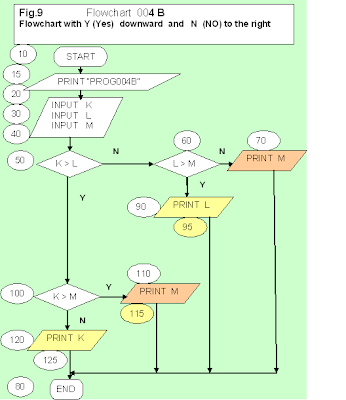TABLE OF CONTENTS
LEVEL 1:
1. Introduction
1.1 Computer work principles
1.2 Programming languages
1.3. Algorithm and flowchart
1.4. Computer system.
1.5. Program making phase
1.6. SYSTEM FLOWCHART Symbol
1.7. Program FLOWCHART Symbol
2. Programming base logic
2.1. Sequence = successive
2.2. Branching = ramification
2.3. Looping = loop
3. BASICA Programming Language
3.1. Simple data types.
3.1.1. Data String ($)
3.1.2. Data numeric
3.2. Changes data string to numeric and conversely
3.3. Access data string
3.3.1. LEN$
3.3.2. LEFT$
3.3.3. RIGHT$
3.3.4. MID$
4. Iteration Process
4.1. Iteration formula
4.2. Cummulating Process
5. Flowchart: How to make flowchart
5.1. A Without data
5.1.1. Determines initial value
5.1.2. Determines terminal value.
5.2. Program record (save )
5.3.
5.4. B With data INPUT
5.4.1. Print the biggest number
5.4.2. SORTING (Sequence) limited
6. Continuation of iteration : Looping
61. a. Single Looping
6.2. Looping and single looping
6.3. Looping in looping
7. Command looping
7.1. Single Looping
7.1.1. a. FOR - - - NEXT - - - STEP
7.1.2. b. DO [ ( WHILE) condition ] [block statement] . . . LOOP
7.1.3. c. DO [ ( UNTIL) condition ] [block statement] . . . LOOP
7.1.4. d. DO [block statement] . . . LOOP [ ( WHILE) condition ]
7.1.5. e. DO [block statement] . . . LOOP [ ( UNTIL) condition ]
7.1.6. f. WHILE . . . WEND
7.2. Looping and looping
7.2.1. a. FOR - - - NEXT - - STEP
7.2.2. b. DO [ ( WHILE) condition ] [block statement] . . . LOOP
7.2.3. c. DO [ ( UNTIL) condition ] [block statement] . . . LOOP
7.2.4. d. DO [block statement] . . . LOOP [ ( WHILE) condition ]
7.2.5. e. DO [block statement . . . LOOP [ ( UNTIL) condition ]
7.2.6. f. WHILE . . . WEND
7.3. Looping in looping
7.3.1. Formula FOR - - NEXT which is correct
7.3.2. Formula FOR - - NEXT which is wrong
7.4. Looping Continuation
7.4.1. a. FOR - - - NEXT - - STEP
7.4.2. b. DO [ ( WHILE) condition ] [block statement] . . . LOOP
7.4.3. c. DO [ ( UNTIL) condition ] [block statement k] . . . LOOP
7.4.4. d. DO [block statement] . . . LOOP [ ( WHILE) condition ]
7.4.5. e. DO [block statement] . . . LOOP [ ( UNTIL) condition ]
7.4.6. f. WHILE . . . WEND
75. Visualization of Writing
7.5.1. Example: 7.4.6. f. WHILE . . . WEND
7.6. Application
7.6.1. Siren
7.6.1.1. Tone Program 1
7.6.1.2. Tone Program 2
7.6.1.3. Tone Program 3
7.6.1.4. Tone Program 4
7.6.1.5. Determines gamut
7.6.1.6. Program A5
8. ELEMENTARY FLOWCHART
8.1. EXAMPLE: Problem 12
8.2. Solution
8.3. Logic
8.4. Programming steps
8.4.1. Elementary flowchart picture
8.4.2. Writes name of variable
8.4.3. Determines variable data input
8.4.4. Writes mathematics formula required
8.4.5. Print output when data has finished
8.4.6. Program Listing
8.4.7. Description
9. Preparation in making of program
91. Makes HEADER
9.1.1. Arranges header at monitor
10. The problem of programming logics
10.1. A. Problems which the data within a program
10.1.1. Extract Processing
10.1. 2. Summarize consisted of:
10.1. 2.1. i. Single Control Break
10.1. 2.2. ii. Multiple Control Break
10.1. 2.3. iii. Double Check.
10.2. B Problem which the data separated from program
10.2. C Problem in the application of accountancy system
11. EXTRACT theory
12. Composition of the EXTRACT Problem
12.1. Name of PROGRAM A1
12.2. Input Record
12.3. Output Record
12.4. Process
12.5. Output
13. Step in Problem Solving
13.1. Determines name of input variable
13.2. Create A1 data input
13.3. Determines name of output variable A1
13.4. Create output A1
13.5. Making of Flowchart Program
13.6. Writing of Program Listing
13.7. Description
13.8. Program listing after in modification
14. SUMMARIZE
14.1. Base Flowchart Summarize
14.1.1. Single Control Break
14.1.1.1. Example of problem 14 (Single Control Break)
14.1.1.2. Computing process logic
14.1.1.2.1. Early phase
14.1.1.2.2. The next phase
14.1.1.3. SUMMARIZE Process (Summary).
14.1.1.4. Two kinds of solution
14.1.1.4.1. Logic of SCB A
14.1.1.4.2. Logic of SCB B
14.1.1.5. The Problem Of SUMMARIZE
14.1.1.6. MULTI STATEMENT
14.1.1.6.1. Program Listing MULTI STATEMENT
14.1.1.6.2. It is not suggested to recap
14.1.2. Multiple Control Break
14.1.2.1. Computing in logic process
14.1.2.1.1. Early phase
14.1.2.1.2. The next phase
14.1.3. Double Check
14.1.3.1. Double Check computing process logic
14.1.3.1.1. Early phase
14.1.3.1.2. The next phase
14.1.3.1.3. Description
15. Header and Over Flow Test (OVL Test)
15.1. Header, Detail and Space
15.2. Programming logic of Header and OVL Test
15.3. Program listing Header & OVL test
15.4. Description
15.5. Main Program Listing
15.6. Complete Program listing
TABLE OF CONTENTS
LEVEL 2:
16.1. Filing System
16.2. ENTRY DATA PROGRAM
16.2.1. Data is recorded in the form of data string.
16.2.2. Recording in Sequential
16.2.2.1. Form Of SEQUENTIAL Record
16.2.2.2. FLOWCHART of ENTRY DATA BASE SEQUENTIAL
16.2.2.3. FLOWCHART of READ DATA BASE SEQUENTIAL
16.2.3. Recording in Random
16.2.3.1. Form of Recording LSET for A1$ and A2$
16.2.3.2. Form of Recording RSET for A1$ and A2$
16.2.3.3. Form of Recording LSET for A1$ and RSET for A2$
16.2.3.4. Flowchart Base of Filling System
16.2.3.5. Description
16.2.3.6. Flowchart of Data Base Recording (WRITE DATA)
16.2.3.7. Description
16.2.3.8. At recording process of random data:
16.2.4. PROGRAM READ DATA random
16.2.4.1. Base Flowchart of Filling System random
16.2.4.2. Base Flowchart of Data Read (READ DATA) random
16.2.4.3. Description
17. Data sequence Process (SORT PROCESSING)
17.1. Process BUBBLE SORT
17.2. Procedure
17.3. Data sequence program logic (BUBBLE SORT)
17.3.1. DIM
17.3.1.1. Dimension of 1
17.3.1.2. Dimension of 2
17.3.1.3. Dimension of 3
17.4. Continuation of data sequence program logic (SORT)
17.4.1. Program logic
18. Data sequence month in Process (SORT PROCESSING)
19. LOOK UP TABLE Process (looks for in tables)
19.1. The Look up Tables theory
19.2. Look up Tables Process
19.3. Procedure
19.3.1. ' PROCESS SAVES TABLES
19.3.2. ' STUDENT DATA READ PROCESS
19.3.3. ' RECORDING PROCESS COUNTER
19.3.4. ' SEARCHING PROCESS IN TABLES
19.3.5. ' DISPLAY PROCESS IN MONITOR AND OUTPUT RECORDING
19.4. Description:
20. Example of the problem of LOOK UP TABLE Process (looks for in tables)
21. The Problem of LOOK UP TABLES Process (to some tables)
22. LOOK UP TABLE Process (joined with Single Control Break process)
23. LOOK UP TABLE Process (joined with Multiple Control Break)
(With Header & test OVL)
24. MATCHING Process (checks off data between two / more files)
24.1. Theory
24.2. Process
24.3. THE BASE of MATCHING theory
24.4. FLOWCHART BASE MATCHING
24.5. Matching Program
ONE MASTER to MANY TRANSACTIONS
24.5.1. MATCHING Process: one opponents many
24.5.2. Analysis
24.5.3. Data criterion in this process
24.5.4. Example of Problem: Matching 1 Master to 2 transaction
25. Update Process (Repair / updating a data file)
25.1. Theory
25.2. Process
26. MERGE Process (Merger some data files)
26.1. The Merge theory
26.2. Merge Process
27. Example of application: